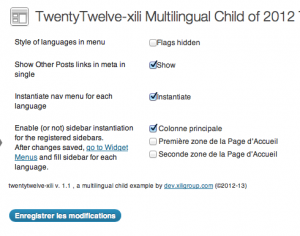This is just an abstract of the German article and does not reflect the entire blogpost or an translation!
If you are going to plan a bi- or multilingual blog many of the plugins I used failed in many ways. Therefore my workaround was to setup two different blogs each under its own URL and domain. For some reason this is not always the goal and you would love to offer more comfort to the reader as well as to the authors of your blog.
With a recent project I ran, I did not had the chance to split up the site into different setups and I used the XILI plugins as my choice of tool to achieve the goal.
Especially for German folks, I’m going to write here what I have learned about using the XILI plugins to build a bi- or even multilingual blog with WordPress.
With XILI you have a so called trilogy of plugins to achieve that:
- xili-language plugin: the core and main plugin that links your articles and offers to create a multilingual menu
- xili-dictionary plugin: With xili-dictionary, it is easier to create or update online, via admin/dashboard UI, the files .mo of each language.
- xili-tidy-tags plugin: With xili-tidy-tags, it is now possible to display sub-selection (cloud) of tags according language and semantic trans-language group (trademark,…).
As I’m writing these articles and post, I’m going to learn about the functionalities of the XILI plugins and I’m not a master here. I just explain my setup and approach which might be already helpful to those are having the same goal – to present a bi- or multilingual blog.
If you have questions or can not follow me for any reason please do not hesitate to get in contact with me.